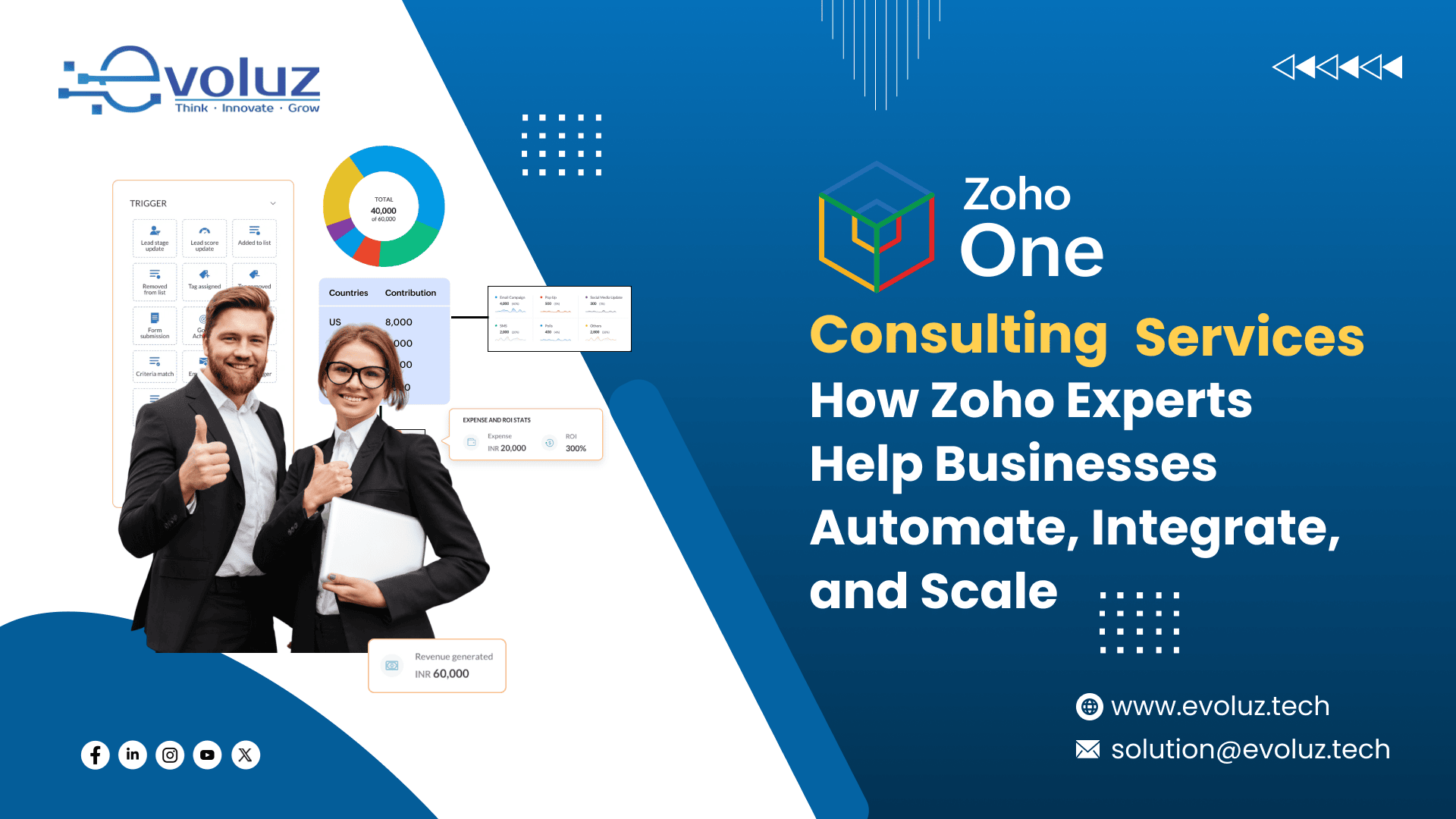The Real Problem: You’re Scaling a Business on Duct Tape
Most mid-sized businesses don’t realize this: their biggest bottleneck isn’t talent or budget—it’s operations running on a patchwork of tools that were never meant to scale together.
Sales teams are in Zoho CRM, finance lives in QuickBooks, HR is on spreadsheets, and customer support is still sifting through Outlook inboxes. Everyone’s moving, but no one’s aligned.
This isn’t a software problem—it’s a business design failure.
And no, adding “another app” won’t fix it.
What will?
A clean, connected, future-ready architecture. That’s where Zoho One and expert Zoho consultants come in for offering Zoho One Consulting Services.

Zoho One: Not Just Software. A Business Operating System.
Zoho One isn’t just a bundle of 45+ apps—it’s a platform designed to centralize operations, automate workflows, and unify data across your company.
It includes:
- Zoho CRM for sales and customer lifecycle
- Zoho Books & Subscriptions for invoicing, payments, and recurring revenue
- Zoho People for HR and time tracking
- Zoho People for HR and time tracking
- Zoho Projects for collaboration and delivery
- Zoho Analytics for executive decision-making
- Zoho Creator to build custom apps when your use case doesn’t fit the mold
But here’s the hard truth:
If you don’t implement Zoho One with a strategy, it becomes just another unused subscription.
That’s where Zoho One Consulting Services comes at play.

What Zoho One Consulting Actually Solves
Let’s stop talking about features. Let’s talk about the broken systems Zoho consultants fix.
Disconnected Processes
Before: Sales closes deals. Finance finds out a week later.
After: Zoho CRM triggers invoicing in Zoho Books automatically. Real-time status shared across teams.
Zero Visibility
Before: You ask for a report. You get it two days later.
After: Zoho Analytics dashboards refresh hourly—custom KPIs for ops, sales, and leadership.
Manual Tasks Eating Time
Before: HR manually onboards employees with emails and PDFs.
After: Zoho People automates onboarding, collects docs, sets tasks, and syncs user roles.
No Unified View of the Customer
Before: Support doesn’t know the billing status or deal history.
After: Zoho Desk, CRM, and Books talk to each other. Every team sees the same customer record.

How Certified Zoho Experts Design the System You Actually Need
Here’s what real Zoho One consultants through Zoho One Consulting Services do differently than internal teams or DIY setups:
Step 1: Business Process Mapping
They don’t start with software—they start with your actual processes. Sales, billing, delivery, retention. Every touchpoint is mapped before a single app is turned on.
Step 2: Cross-App Automation Design
They use Zoho Flow, Deluge, and native workflows to create event-driven automations that eliminate lag and human error.
Example:
When a deal closes in Zoho CRM → Invoice is created in Zoho Books
Client is onboarded via Zoho People → Auto-task created in Zoho Projects
Support ticket opened in Zoho Desk → Auto-check on client payment history via Books
Step 3: Governance + Role Management
They define who sees what, where, and when. Admins don’t get flooded with ops data. Sales sees pipeline, not payroll. CFO sees everything they need, nothing they don’t.
Step 4: Custom Dashboards and KPIs
CEOs get real-time revenue breakdowns. Sales leaders get win/loss ratios. HR sees attrition vs hiring trends. All pulled from live system data—no more 8-tab Excel reports.

Case: SaaS Company Saves $80K/Year with Zoho One
A San Diego SaaS company used:
Salesforce ($150/user)
Jira for projects
Freshdesk for support
QuickBooks for finance
Problems:
No shared customer record
Duplicate billing errors
No automation between support and finance
CRM customizations were expensive
Zoho One Consultants Replaced It With:
Zoho CRM, Desk, Books, People, Projects, Analytics
Fully automated quote-to-cash workflow
Customer records synced across all apps
Results:
Saved over $80,000/year in licensing + dev costs
Cut customer onboarding time by 67%
Finance gained real-time payment visibility

Why DIY Zoho One Fails (and Costs You More Later)
It’s not that Zoho is hard to use—it’s that it’s powerful.
And powerful tools require intentional configuration.
Without expert Zoho consultancy, you risk:
- Redundant workflows
- Messy automation loops
- Security gaps
- Poor Adoption
- Abandoned Systems
A Zoho One consultant builds your setup once, right—not three times over with precise Zoho One Consulting Services.

Final Word: Don’t Let Your Tech Stack Dictate Your Growth
Your business doesn’t need more tools—it needs systems.
- Systems that work when you sleep
- Systems that scale without adding chaos.
- Systems designed by experts who know exactly what’s holding you back.
Zoho One is that system—when it’s done right.
And doing it right starts with hiring the right Zoho One consultants like Evoluz Global Solutions.
Book your Zoho One Consulting Services here!

FAQs
Zoho One is a complete suite of 45+ business applications including CRM, finance, HR, support, and project management tools—all integrated to help run your entire business from one place.
“Zoho” refers to the individual apps (like Zoho CRM, Books, etc.). “Zoho One” is a bundled, integrated platform giving you access to nearly all of Zoho’s apps under a single license.
Yes, Zoho CRM is fully included in Zoho One and integrates with other apps like Books, Desk, and Projects to create a seamless end-to-end customer experience.
Because Zoho One is complex. A consultant ensures your setup reflects your business processes, avoids costly errors, and delivers real automation—not surface-level implementation.
Yes. Zoho One supports API-based integration and has native connectors for tools like Google Workspace, Outlook, Shopify, Slack, and more. Certified Zoho consultants can set this up for you.